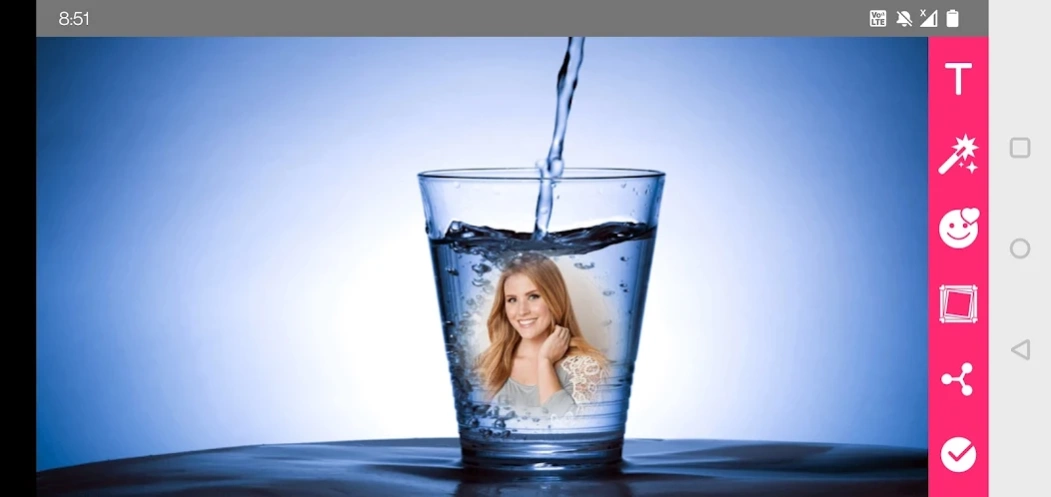Juice Glass Photo Frames 3.3
Free Version
Publisher Description
Juice Glass Photo Frames - Juice Glass Photo Editor is your go-to app for photo editing, filters, effects!
🌟 Why Juice Glass Photo Editor? 🌟
🎨 Unleash Your Inner Artist: Our app is a virtual canvas that empowers you to express your creativity like never before. With a wide array of filters, effects, and editing tools at your fingertips, you can turn any photo into a work of art. From vintage aesthetics to modern minimalism, the possibilities are endless!
🌈 Stunning Filters: Choose from a diverse selection of filters to enhance your photos and create mesmerizing visuals. Adjust the intensity, contrast, and saturation to achieve the perfect look for your images. With Juice Glass, your pictures will truly stand out!
✂️ Precision Editing: Fine-tune your photos with precision editing tools. Crop, rotate, adjust brightness, and apply a multitude of artistic effects. Our intuitive interface ensures that even beginners can achieve professional-level results.
🌅 Scenic Overlays: Add a touch of magic to your photos with our collection of scenic overlays. Whether you want to transport your friends to a tropical paradise or create a dreamy winter wonderland, these overlays will take your photos to new heights.
🤳 Selfie Enhancement: Selfies have never looked this good! Eliminate blemishes, brighten your smile, and enhance your features with our dedicated selfie editing tools. You'll be Instagram-ready in no time!
👫 Social Media-Ready: Share your edited photos directly to your favorite social media platforms with just a few taps. We've optimized Juice Glass for seamless integration with Social Networks and more!
💡 Why Choose Juice Glass Photo Editor for Your Creative Needs? 💡
Juice Glass Photo Editor is your go-to app for photo editing, filters, effects, and more!
📦 No Subscription Hassles: Unlike other photo editing apps, Juice Glass Photo Frames offers a range of powerful features without any subscription commitments. You'll have access to all our premium tools right from the start.
🌟 User-Friendly Interface: Our intuitive design makes it easy for users of all skill levels to edit photos effortlessly. Whether you're a seasoned photographer or a casual snapper, you'll love using Juice Glass.
⭐️ Join Our Creative Community: Share your edited photos with a community of fellow photo enthusiasts. Discover inspiration, get feedback, and connect with like-minded individuals who share your passion for photography.
📥 Download Juice Glass Photo Editor Now! 📥
Revitalize your photos and ignite your creativity with Juice Glass Frames. Download our app today and embark on a journey of visual storytelling like never before. Unleash the artist within and watch your photos come to life! 🌟📷
Don't miss out on the opportunity to transform your pictures into art. Download Juice Glass Photo Editor now and take your photography to the next level! 🚀
About Juice Glass Photo Frames
Juice Glass Photo Frames is a free app for Android published in the Screen Capture list of apps, part of Graphic Apps.
The company that develops Juice Glass Photo Frames is RamkumarApps. The latest version released by its developer is 3.3.
To install Juice Glass Photo Frames on your Android device, just click the green Continue To App button above to start the installation process. The app is listed on our website since 2024-04-16 and was downloaded 1 times. We have already checked if the download link is safe, however for your own protection we recommend that you scan the downloaded app with your antivirus. Your antivirus may detect the Juice Glass Photo Frames as malware as malware if the download link to com.ram.glassframes is broken.
How to install Juice Glass Photo Frames on your Android device:
- Click on the Continue To App button on our website. This will redirect you to Google Play.
- Once the Juice Glass Photo Frames is shown in the Google Play listing of your Android device, you can start its download and installation. Tap on the Install button located below the search bar and to the right of the app icon.
- A pop-up window with the permissions required by Juice Glass Photo Frames will be shown. Click on Accept to continue the process.
- Juice Glass Photo Frames will be downloaded onto your device, displaying a progress. Once the download completes, the installation will start and you'll get a notification after the installation is finished.